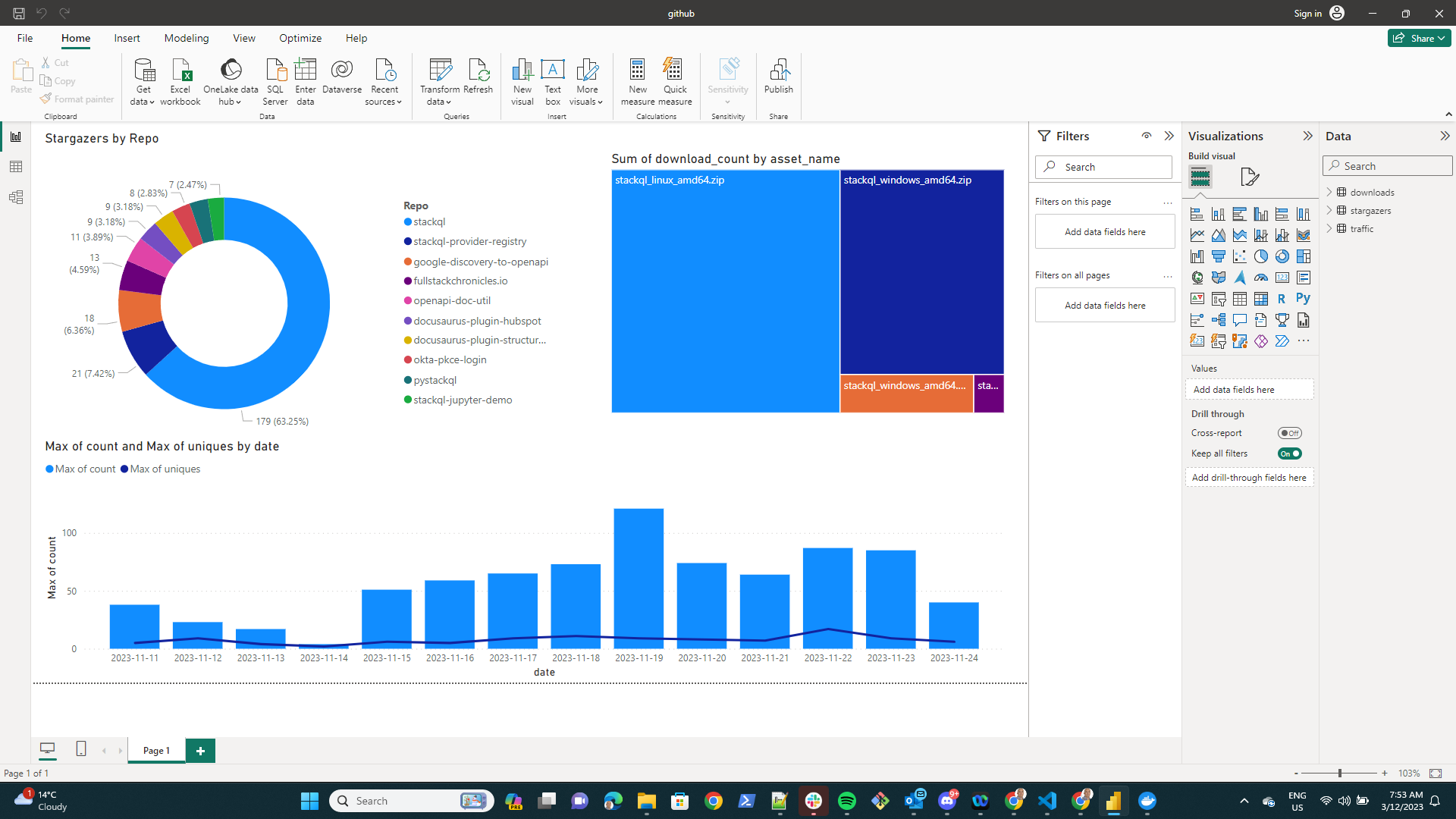GoDaddy Provider for StackQL Now Available
Give us a ⭐ on GitHub
With the GoDaddy provider, users can leverage StackQL to interact with their GoDaddy resources directly through SQL queries. The addition of godaddy to the StackQL provider catalog further enabled a unified SQL-based experience for cloud services management.
Key Features
- Domain Management: List, update, and monitor domains registered with GoDaddy domains, including registration, renewal, and transfer.
- DNS Configuration: Manage DNS settings for your domains using SQL commands, including querying and updating DNS records.
- Security Certificates: Query and manage SSL certificates.
- Order Management: Report on orders related to GoDaddy services.
Getting Started
To begin using the GoDaddy provider, with stackql installed (see here), create a GoDaddy API token, populate an environment variable named GODADDY_API_KEY with this value, using stackql exec or stackql shell pull the latest provider for GoDaddy using:
REGISTRY PULL godaddy;
start querying!
Example Queries
Here are some sample queries to get you started with the godaddy provider.
List Domains
Heres a simple extract of domains with status, expiry date, privacy, and auto-renewal status:
- Query
- Results
SELECT
domain,
status,
expires,
privacy,
renewAuto
FROM godaddy.domains.domains;
|----------------------------------|-------------------------|--------------------------|---------|-----------|
| domain | status | expires | privacy | renewAuto |
|----------------------------------|-------------------------|--------------------------|---------|-----------|
| 1novel.idea | CANCELLED | 2023-08-10T23:59:59.000Z | true | false |
|----------------------------------|-------------------------|--------------------------|---------|-----------|
| sunflower.market | ACTIVE | 2025-09-26T21:30:37.000Z | true | true |
|----------------------------------|-------------------------|--------------------------|---------|-----------|
| moonlightchange.org | ACTIVE | 2025-09-26T16:32:09.000Z | true | true |
|----------------------------------|-------------------------|--------------------------|---------|-----------|
| moonlightchange.net.au | ACTIVE | 2024-07-13T10:17:01.000Z | false | true |
|----------------------------------|-------------------------|--------------------------|---------|-----------|
| starlightdreams.biz | CANCELLED_TRANSFER | null | true | true |
|----------------------------------|-------------------------|--------------------------|---------|-----------|
| reactinsight.io | UPDATED_OWNERSHIP | 2022-03-02T04:09:38.000Z | false | true |
|----------------------------------|-------------------------|--------------------------|---------|-----------|
| quickdatafix.com.au | PENDING_HOLD_REDEMPTION | 2023-12-02T02:56:14.000Z | false | false |
|----------------------------------|-------------------------|--------------------------|---------|-----------|
Domain Summary by Status
Heres a quick summary by status:
- Query
- Results
SELECT status, count(*) as num_domains
FROM godaddy.domains.domains
GROUP BY status;
|-------------------------|-------------|
| status | num_domains |
|-------------------------|-------------|
| ACTIVE | 19 |
|-------------------------|-------------|
| CANCELLED | 45 |
|-------------------------|-------------|
| CANCELLED_TRANSFER | 1 |
|-------------------------|-------------|
| PENDING_HOLD_REDEMPTION | 1 |
|-------------------------|-------------|
| UPDATED_OWNERSHIP | 34 |
|-------------------------|-------------|
Listing Nameservers for a Domain
Heres a query expanding nameservers for a given domains:
- Query
- Results
SELECT
domain,
ns.value as nameserver
FROM godaddy.domains.domains, json_each(nameServers) as ns
WHERE domain = 'chessenthusiastclubvictoria.org.au';
|--------------------------------------|-------------------|
| domain | nameserver |
|--------------------------------------|-------------------|
| chessenthusiastclubvictoria.org.au | ns1.wordpress.com |
|--------------------------------------|-------------------|
| chessenthusiastclubvictoria.org.au | ns2.wordpress.com |
|--------------------------------------|-------------------|
| chessenthusiastclubvictoria.org.au | ns3.wordpress.com |
|--------------------------------------|-------------------|
Get DNS Records for a Domain
Heres an example query to get the CNAME records for a domain, you could use this to get any other type of DNS records (A, AAAA, MX, TXT, etc.):
- Query
- Results
select data, name, ttl, type from godaddy.domains.records
where domain = 'zetadata.com.au' and type = 'CNAME';
|-------------------------------------|----------------|------|-------|
| data | name | ttl | type |
|-------------------------------------|----------------|------|-------|
| @ | www | 3600 | CNAME |
|-------------------------------------|----------------|------|-------|
| _domainconnect.gd.domaincontrol.com | _domainconnect | 3600 | CNAME |
|-------------------------------------|----------------|------|-------|
You can visit the GoDaddy StackQL provider docs for a detailed view of all the features and services.
Join the Conversation
We want your feedback to improve the StackQL experience continually. Visit our forum to discuss the new GoDaddy provider and share your thoughts.