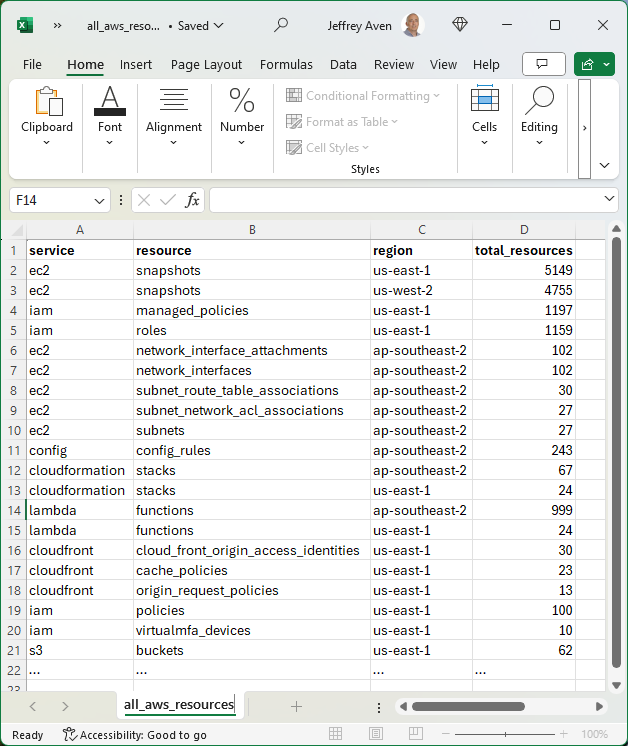New Dedicated AWS Cloud Control Provider Released
We've released a new dedicated StackQL AWS Cloud Control provider, providing full CRUDL operations across AWS services via the Cloud Control API including purpose-built resource definitions leveraging Cloud Control's consistent schema.
Resource Naming Convention
Resources follow a clear pattern to differentiate operations:
| Resource Pattern | Operations | Use Case |
|---|---|---|
{resource} (e.g., s3.buckets) | SELECT, INSERT, UPDATE, DELETE | Full CRUD with complete resource properties |
{resource}_list_only (e.g., s3.buckets_list_only) | SELECT | Fast enumeration of resource identifiers |
This separation means listing thousands of resources won't trigger rate limits from individual GET calls:
-- Fast enumeration (list operation only)
SELECT bucket_name
FROM awscc.s3.buckets_list_only
WHERE region = 'us-east-1';
-- Full resource details (get operation)
SELECT *
FROM awscc.s3.buckets
WHERE region = 'us-east-1'
AND data__Identifier = 'my-bucket';
Provider Coverage
The awscc provider includes:
- 237 services and 2371 resources covering the breadth of AWS
- Full CRUDL support for all Cloud Control compatible resources
- Consistent schema derived from AWS CloudFormation resource specifications
Example Operations
Create an S3 Bucket
INSERT INTO awscc.s3.buckets (
BucketName,
region
)
SELECT
'my-new-bucket',
'us-east-1';
Query EC2 Instances
SELECT
instance_id,
instance_type,
tags
FROM awscc.ec2.instances
WHERE region = 'ap-southeast-2'
AND data__Identifier = 'i-1234567890abcdef0';
Delete a Resource
DELETE FROM awscc.lambda.functions
WHERE data__Identifier = 'my-function'
AND region = 'us-east-1';
Enhanced Documentation
The provider documentation at awscc.stackql.io now features:
- Interactive schema explorer with expandable nested property trees
- Complete field documentation including complex object structures
- Ready-to-use SQL examples for
SELECT,INSERT, andDELETEoperations - IAM permissions reference for each resource operation
Get Started
Pull the new provider:
stackql registry pull awscc
Query your AWS resources:
stackql shell
>> SELECT region, bucket_name FROM awscc.s3.buckets_list_only WHERE region = 'us-east-1';
Let us know your thoughts! Visit us and give us a star on GitHub.