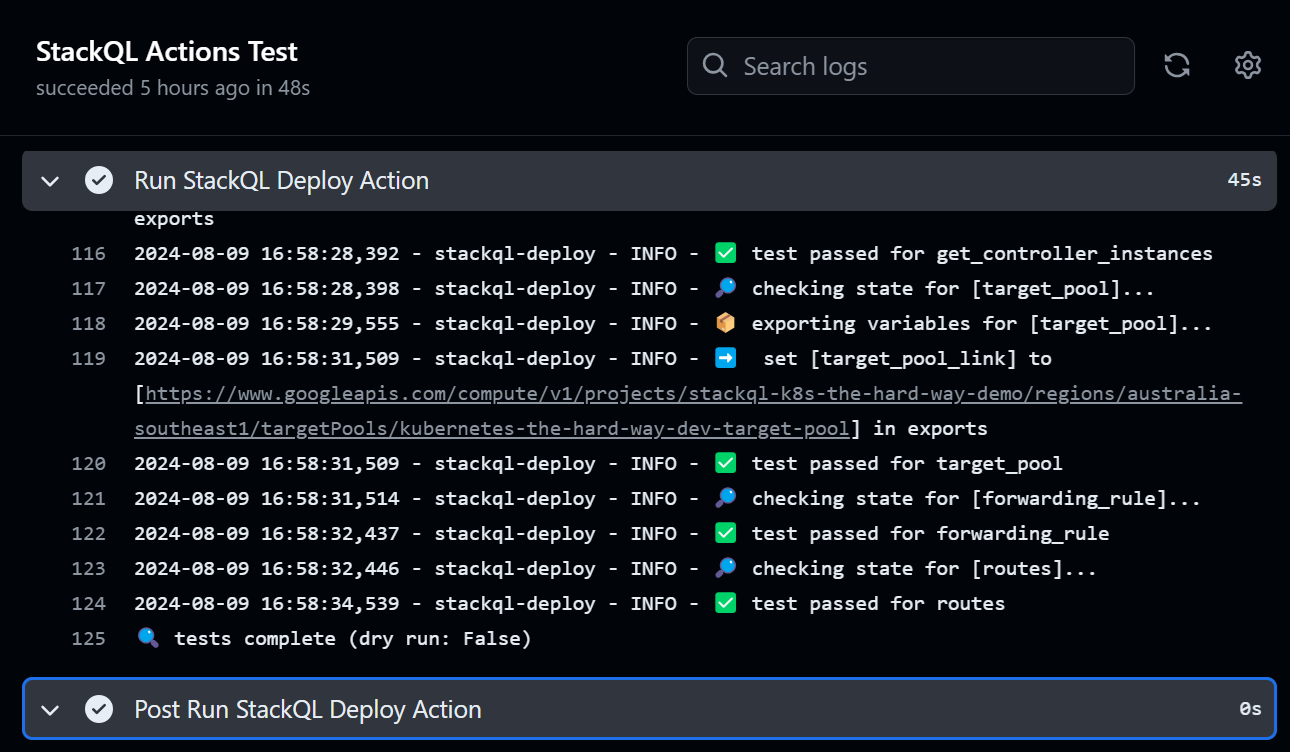stackql is a dev tool that allows you to query and manage cloud and SaaS resources using SQL, which developers and analysts can use for CSPM, assurance, user access management reporting, IaC, XOps and more.
The StackQL Linode provider is now available. Using the StackQL Linode provider you can create, query, and manage Linodes (instances), Volumes, NodeBalancers, Firewalls, StackScripts, Databases, Kubernetes Clusters, Object Storage Buckets, and much more.
You can use the StackQL Linode provider with other StackQL providers (such as aws, google, azure, digitalocean, and more) to perform multi-cloud CSPM, inventory queries, or multi-provider stack deployments. Documentation for the Linode provider is available at StackQL Linode provider docs.
Here is an example of creating a Linode (a VM instance), passing variables from a jsonnet config file as well as CI secrets (GitHub Actions Secrets, GitLab CI Secrets, etc.):
INSERT INTO linode.instances.linodes(
data__authorized_keys,
data__authorized_users,
data__root_pass,
data__image,
data__label,
data__region,
data__type
)
SELECT
'[ "{{ .authorized_key }}" ]',
'[ "{{ .authorized_user }}" ]',
'{{ .root_pass }}',
'{{ .image }}',
'{{ .label }}',
'{{ .region }}',
'{{ .type }}'
;
Querying objects in Linode can be done using SELECT statements, such as:
select id,
label,
region,
JSON_EXTRACT(specs, '$.vcpus') as vcpus,
JSON_EXTRACT(specs, '$.memory') as memory,
JSON_EXTRACT(specs, '$.disk') as disk,
status
from linode.instances.linodes;
Which would return:
|----------|-----------|--------------|-------|--------|-------|---------|
| id | label | region | vcpus | memory | disk | status |
|----------|-----------|--------------|-------|--------|-------|---------|
| 46063573 | my-linode | ap-southeast | 1 | 1024 | 25600 | running |
|----------|-----------|--------------|-------|--------|-------|---------|
Summary or aggregate queries such as GROUP BY -> COUNT or SUM are fully supported with StackQL, as are JOIN and UNION operations (including cross-provider JOIN operations).
StackQL supported outputs include table, csv (using a comma or user-specified delimiter), and json.
StackQL can be accessed through the interactive shell stackql shell as well as noninteractive access using stackql exec and server-based access using stackql srv - where you can use any Postgres wire protocol client to run StackQL queries. GitHub actions, Jupyter notebooks, and Superset dashboards are other options for using StackQL.